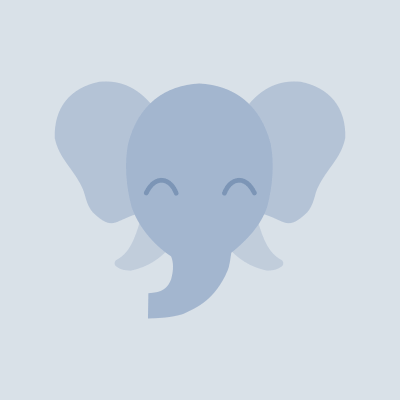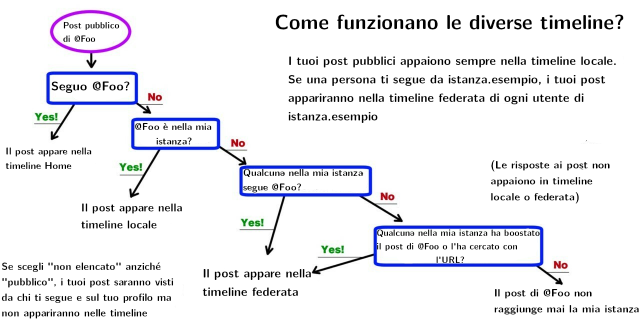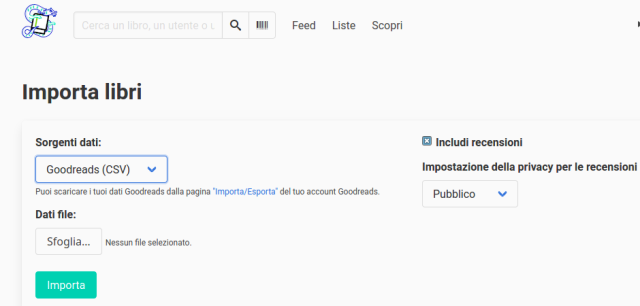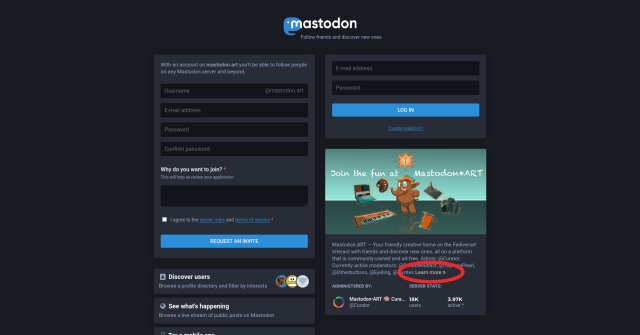Search
Items tagged with: FediTips
weirder.earth, rage.love, scholar.social, blacktwitter.io, Mastodon.art, queer.garden, writeout.ink, mastodon.ie,.
Here's how to move accounts and take your followers with you https://docs.joinmastodon.org/user/moving/
#BlackMastodon #BlackTwitter #BlackFedi #FediTips #TwitterMigration
Le tre diverse timeline che vedete sul browser o sulle app sono
HOME: i toot dellə utenti che seguite (al momento dell'iscrizione è vuota); LOCALE: i toot pubblici dellə utenti di questa istanza; FEDERAZIONE/FEDERATA: i toot dellə utenti che stanno su istanze federate con la nostra.
Lo schemino qui sotto può aiutarvi a capire come funziona la federazione tra istanze e dove vanno a finire i vostri bellissimi toot.
#FediTips #DrittaDelGiorno
Puntarella
a/social indipendente di Roma leggi il nostro manifesto e cosa si può fare e cosa no (policy) puntarella.party è basato su Mastodon, piattaforma di microblogging libera e open source (cos'è, come funziona) e fa parte del FediversoMastodon hosted on puntarella.party
Thank you to everyone who pitched in with suggestions of improvement (all visible in the thread).
You can download PNG and PDF versions on my blog post, which also has a bit more info and links to the applications.
Download for free and use as you please. Preferably to spread the word about the benefits of federated publishing and local instances. 😊
https://axbom.com/fediverse/
#FediTips
The many branches of the Fediverse
As more and more people are asking me about Mastodon I felt a need for a picture to point at, showcasing how the software known as Mastodon fits into the much larger concept of the Fediverse.Per Axbom (axbom.com)
But do you know about all the different types of applications that run on the Fediverse?
I made this visual to give myself and others something to point at when explaining "the big picture".
You may be surprised by how many services beyond Mastodon there are to explore.
Download it for free here and use as you please:
https://axbom.com/fediverse/
That post also has links to all the different applications.
#FediTips
The many branches of the Fediverse
As more and more people are asking me about Mastodon I felt a need for a picture to point at, showcasing how the software known as Mastodon fits into the much larger concept of the Fediverse.Per Axbom (axbom.com)
DON'T PANIC! 😜
La Guida Galattica per gli utenti del fediverso è ora pronta per darvi una mano!
https://blog.getprivacy.it/guida-galattica-per-utenti-del-fediverso
#mastoaiuto #mastotips #fediverso #feditips
@devol@filippodb@mastodon@rik@informapirata@manuel@Snowden@lealternative@octo@Madmonkey@prealpinux@selectallfromdual@gubi @poliverso

Guida Galattica per utenti del fediverso
Prendo spunto da un interessante articolo pubblicato da notizie@poliverso.org per chiarire meglio come funziona il fediverso. C'è un uni...Lost in privacy
On Mastodon, you can see your own server's rules by going to your server's website and clicking on the "Learn More" link.
If you see someone breaking the rules, it's important to report them so that the server admins can take action. When you see a rule-breaking post, click on "..." and then "Report", then follow the instructions.
It doesn't matter if the rule-breaker is from your server or another server, if you can see their post you can report it.
The reporting process sends a message to your server's admin, but it also optionally lets you send an anonymous report to the rule-breaker's server admin too. This can be important as the ruler-breaker's server admin has the power to suspend or even close the rule-breaker's account.
#MastoTips #Mastodon #FediTips #Moderation #Safety #Fediverse
The interface is somewhat similar to Facebook, and posts can be much longer than on Mastodon. It's less slick than Mastodon, but if you're all right with that you can find out more at:
https://friendi.ca
The most popular general server is at https://libranet.de
You can use the Fedilab app for Android with Friendica accounts (more info at https://fedilab.app or @apps).
#Friendica #FediTips #Fediverse #RSS #ActivityPub
You can follow any Mastodon account via RSS by just adding ".rss" to the end of the account's public profile URL.
To find a user's public profile URL, click on their profile image within Mastodon.
For example, if you click on FediTips' profile image you get this page in a new tab:
https://mstdn.social/@feditips
So, to follow FediTips through RSS, use this address:
https://mstdn.social/@feditips.rss
This will only show that account's public posts. Other posts will not be visible on the RSS feed.
#RSS #MastoTips #FediTips #Mastodon

FediTips (@feditips@mstdn.social)
1.74K Posts, 541 Following, 12.8K Followers · Posting tips and hints about Mastodon and the Fediverse 🌍 @ or DM me if you have any questions, suggestions or comments 📨 There's no such thing as a silly question, if you're having difficulty usin…Mastodon 🐘