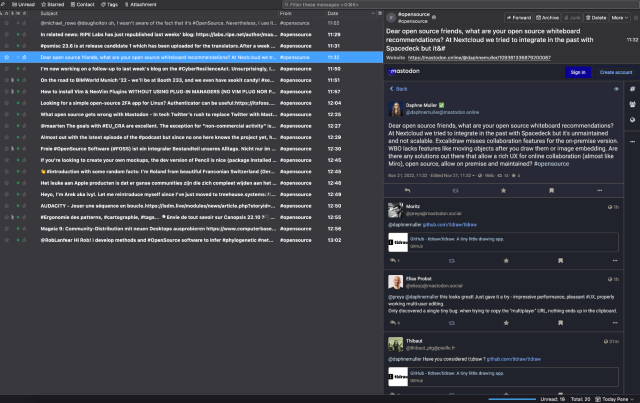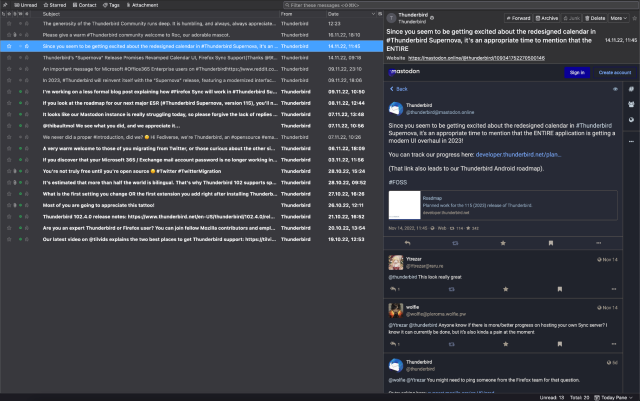Search
Items tagged with: RSS
The world is full of slightly broken feeds. Let's make it a better place.
#Mastodon #RSS #100DaysToOffload
https://mikestone.me/rss-and-mastodon
RSS and Mastodon
Mostly The Lonely Howls Of Mike Baying His Ideological Purity At The Moonmikestone.me
That means you can follow your favorite people and topics right inside of Thunderbird!
→ Just add ".rss" to the URL ←
For example, our Mastodon URL "https://mastodon.online/@thunderbird"
becomes
"https://mastodon.online/@thunderbird.rss"
What about #hashtags? YEP!
Let's look at #OpenSource. From our instance, it is: "https://mastodon.online/tags/opensource"
So, we just append .rss and it works!
"https://mastodon.online/tags/opensource.rss"
REALLY useful if you don't want to miss a thing!
Thunderbird (@thunderbird@mastodon.online)
632 Posts, 63 Following, 16.5K Followers · Your all-in-one communications command center that puts YOU in control, not a corporation. Manage multiple email accounts, calendars, tasks, RSS feeds and newsgroups.Mastodon
The interface is somewhat similar to Facebook, and posts can be much longer than on Mastodon. It's less slick than Mastodon, but if you're all right with that you can find out more at:
https://friendi.ca
The most popular general server is at https://libranet.de
You can use the Fedilab app for Android with Friendica accounts (more info at https://fedilab.app or @apps).
#Friendica #FediTips #Fediverse #RSS #ActivityPub
You can follow any Mastodon account via RSS by just adding ".rss" to the end of the account's public profile URL.
To find a user's public profile URL, click on their profile image within Mastodon.
For example, if you click on FediTips' profile image you get this page in a new tab:
https://mstdn.social/@feditips
So, to follow FediTips through RSS, use this address:
https://mstdn.social/@feditips.rss
This will only show that account's public posts. Other posts will not be visible on the RSS feed.
#RSS #MastoTips #FediTips #Mastodon

FediTips (@feditips@mstdn.social)
1.74K Posts, 541 Following, 12.8K Followers · Posting tips and hints about Mastodon and the Fediverse 🌍 @ or DM me if you have any questions, suggestions or comments 📨 There's no such thing as a silly question, if you're having difficulty usin…Mastodon 🐘