Search
Items tagged with: Firefox
#Demonetizziamo Youtube! Usate metodi alternativi per accedere ai #video su youtube.
Sul pc col #browser usate un'istanza di #invidious installando #privacyredirect su #firefox e su #android usate #Newpipe. Facendo questo non solo non vedrete la pubblicità ma non verrete contati come "visualizzazione". Non fate account, non commentate, non mettete like. Togliete i "viveri" ai canali #youtube e sostenete con donazioni le piattaforme alternative come #peertube se potete:
https://arstechnica.com/gadgets/2023/11/google-chrome-will-limit-ad-blockers-starting-june-2024/
And I will keep telling people to #AvoidGoogle, to use #Firefox and other search engines

Google Chrome will limit ad blockers starting June 2024
The "Manifest V3" rollout is back after letting tensions cool for a year.Ars Technica

Resuming the transition to Manifest V3 - Chrome for Developers
Build the next generation of web experiences.Chrome for Developers
@nilocram @wikimediaitalia @ItaLinuxSociety @scuola@poliverso.org @scuola@a.gup.pe @simonezanella
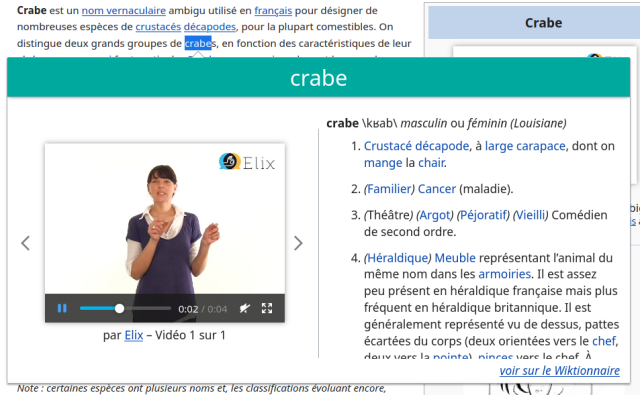
Lingua Libre SignIt – Scarica l’estensione per 🦊 Firefox (it)
Scarica Lingua Libre SignIt per Firefox. SignIt translate words in Sign Language videos.addons.mozilla.org
Does your browser protect you and your data? Test yourself:
https://d3ward.github.io/toolz/adblock.html
#privacy #security #adblocker #malware
Test Ad Block - Toolz
Looking for an easy way to check the efficiency of your ad blocker?Toolz offers a simple and beautiful design test that allows you to quickly and easily test the performance ofcurrent ad/content blocker solution.d3ward.github.io
1. Open the page in #Firefox: https://www.flickr.com/photos/artour_a/504052852/in/album-72157603542118616/
2. Push 'F12' to open the developer tools and select the "Images" tab.
3. Shift-click on the reload button at the top left, then notice how the "Images" tab now shows a table with entries.
4. Right-click on the top entry and choose "Save as".
4B. Alternatively, notice the GET to the right, under "Headers", with the direct URL to the image https://live.staticflickr.com/194/504052852_7b61768e16_c.jpg If you copy and paste that into a new browser tab, you'll be able to right-click and copy it or save it as normal.
Remember to always credit the source of your images.
"Bolognese caterpillar" of a moth (Megalopyge sp) from Ecuador
a caterpillar of a megalopygid moth, Megalopyge spFlickr
"ECH uses a public key fetched over the Domain Name System (DNS) to encrypt the first message between a browser and a website, protecting the name of the visited website from prying eyes and dramatically improving user privacy."
https://blog.mozilla.org/en/products/firefox/encrypted-hello/


